Support your local small business owners! The business owners in your community have always been there to support...
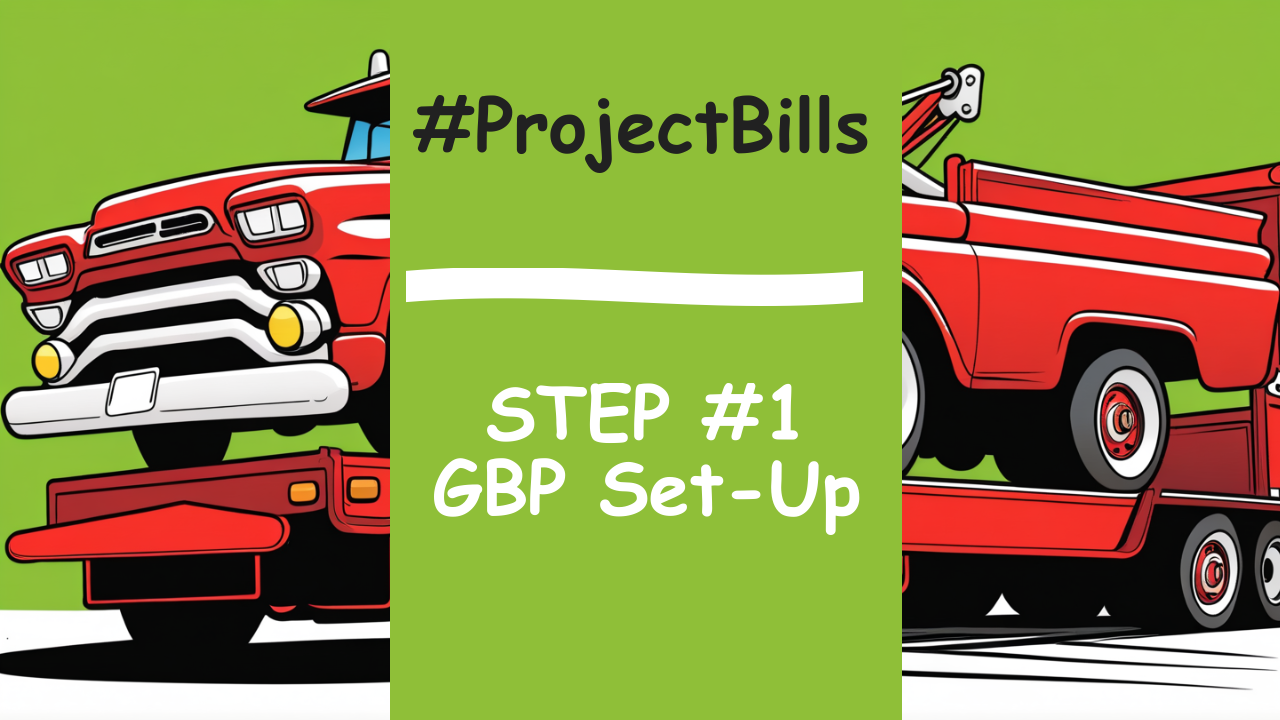
#ProjectBills – Google Business Profile Setup For A Service Area Business
#ProjectBills is follow along series. You can check out each step of the way as we build and rank this website and Google Business profile to compete in the Map Pack & Local Search for visibility, traffic, clicks and customers.
Why Start With Google Business Profile?
The reason we start with setting up a Google business profile is simply for the amount of visibility that the Google business listings, otherwise known as the map pack, have in search in Google search for local business owners.
Each different type of search can render a unique search engine results page or SERP. The local searches that generate a map pack result in the SERP are the types of web pages we want to make sure that we’re creating content for as a local business owner.
From the example showing in the video here for #Projectbills you can see that owning the number one position in the map pack creates enough visibility to garner 20% of all the total clicks for the people that land on this search engine results page. That means for for all the people who are searching for scrap car Removal Calgary, a whopping 20% of those people will click the top spot in the map pack.
Now that’s just simply huge and this percentage break down can vary a little depending on how Google decides to display the SERP, (for example SERP’s with Local Service Ads, will change the mertrics because this is one more option for people to choose from) but it is estimated that the top 3 positions in the Google Map Pack receive between 40 – 70% of the clicks for most local searches. Which makes the visibility from a top map pack placement highly coveted by all competitors in the know.
This is the placement we are aiming for:

Verify Name, Address & Phone Number
The first step in setting up the Google business profile correctly is verifying the name address and phone number. This is widely known in Internet culture or SEO as NAP and name address phone number or NAP is one of those things that is critical to ensure you have exactly the same across all of your digital assets.
The source or Benchmark component of all your information should be your Google business profile. This is where you want to make sure the information is correct and then you want to match every other digital asset that you have such as your website, other directory and business listings, citations social media profiles and so on. All of those other accounts should be modeled or matched with what you have for name address phone number on your Google Business listing.
So we always start with verifying this information first of all with the owner to understand that we have the exact business name as it is registered. Your business name should always be set up on your Google business profile to match the exact name of your corporation or your business.
Exact match domains are still something that help you rank even thoguh Google says that they don’t but using any name other than your actual business name is going against Google terms of services and a risk to having your business listing canceled and permanently banned.
Always look to standardize the main operating components and contact details of your business and include this as essential information within your NAP. Your business hours should be listed consistently across all online listings , your contact information should be consistent with your website so that there is no confusion when the search engine Bots are crawling all the different assets that you have on the internet. When the bots find listings that are the same they will link that together with your Google listing and begin to create a web of your entire digital presence. So it’s important that all of this information is exactly the same everywhere so that you get proper credit for all your listings. Verifying name and address and phone number and then making sure that it is displayed properly on the Google Business listing is the the first step.

Pro Tip: Automate Accurate Listings With Our Local Business Toolkit
We simplify the accuracy of online listings through the use of API integrated listing services. This simply means we have one source of information that we register in our clients Local Business Toolkit and it goes out and automatically synchs and updates all the major business listings and directories and continues building citations over time with the correct information.

Benchmark: Know Your Starting Point
Local Search Results from Calgary City Center
Date: November 15, 2023
Keyword: Scrap Car Removal Calgary
Map Pack / Local Finder Rank: 11th position in Local Finder
Organic Website Rank: 6th position
Benchmark your starting positions by looking at where you are currently ranking for the keywords, for all of the keywords that you want to track. For our example here with Bill’s, we’re just going to track the one keyword; ‘scrap car Removal Calgary’ is the phrase we’re monitoring.
You can use all the different reports that are available like I have in the video such as GMB Crush, Brightlocal, those types of things but really the best way to look at this if you’re kind of just starting is to do a manual search.
When benchmarking by searching manually the things you have to remember are to use an incognito browser and clear your history otherwise your results are going to be skewed by your bookmarks and what you’ve been searching as well as your history of looking at your own website etc.
So use an Incognito browser and make sure that you have the location settings enabled you can use the Google Chrome extension GS locator to search from a specific location and then stick your phrase in and see where you come up. Are you in the map pack or are you in the local finder for your Google business profile and then where does your website rank as well?
For our project, Bill’s I’ve just noted the starting positions for our search phrase are 11th in the local finder, we’re not in the map pack, and the website is currently ranked 6th organically.
You are also going to want to benchmark the top competitors to compare your Google listing against. Eventually we will also being comparing how each of the competitors website contributes to their rankings, so make note of those as well.
Edit Your Profile To Compete

The next step is to edit your Google business profile to compete with the top ranking businesses for your keyword. To do that you should have already tracked all of the prominent profile elements in the competitors Google Business Listings that you want to match up against such as the categories both primary and secondary making sure you’re in the same primary category as the leading competitors. Also make sure you don’t have any conflicting secondary categories to your primary business category and compare these to the top competitors.
After categories are sorted you want to go through and make sure you have an adequate business description making use of all of the characters that are available in this field as well as creating topically relevant text to outline your main services and what your Business offers.
Following description go through each service, add each service you offer and make sure you drill down to the description level so you can add more topically relevant text to align with what your service is all about and do the same for products if available.
From there the main thing to do next would be to add photos as applicable and as outlined in the YouTube video adding photos is going to become part of your weekly / monthly optimization as well but to start out with just have a look at what the competitors have for photos of their services the number of photos and go ahead and look to match up with those competitors and our goal is to exceed everybody in in these types of things. Note the types of photos for a Service Area Business are going to be different from what Google is expecting to see from. abrick and mortar or physical location storefront style business.
Name your photos prior to uploading with the relevant keywords / services. Use Geotagging both for location, description and alternative text, I won’t debate the merits of Geotagging, it works.
Go through all the previous reviews, check this section of the video out to see how we include keywords and semantic text in our responses to reviews. Include geographical text as well to create topical and location relevance in your database of reviews. These little details may seem irrelevant but more often than not, the top spots in the map pack are achieved by doing everything a little better than your competitors, this is why we always focus on details, even secondary or smaller signals that search engines crawl.
The last couple steps I take when optimizing the initial setup of the Google Business listing is to look at the SERP for the keyword and find the questions that ‘People also ask’, These are questions that people are also asking when they’re searching for your keyword, enter those as question and answers in the Google Business listing. Finally go ahead and put in some updates, create some Google posts . Along with photos, the Q&A and responding to reviews, creating posts is something that is part of your regular weekly and monthly optimization but make sure you have some posts to begin with and you can see the YouTube video as well for examples of these posts.

Once you get to the point where you feel your listing is fully optimized, just take the time to go back over the comparisons between your listing and the top competitors. Make any other changes and then you are good for the inital set-up. We will get to ongoing optimzation tasks in a future post.
BOOK YOUR STRATEGY SESSION
Ready to learn what it takes to Dominate your competition and finally start ranking on Google Maps in 2024? Schedule your live Zoom Strategy Session Now!
5 Ways To Support Small Business
Support your local small business owners! The business owners in your community have always been there to support...

